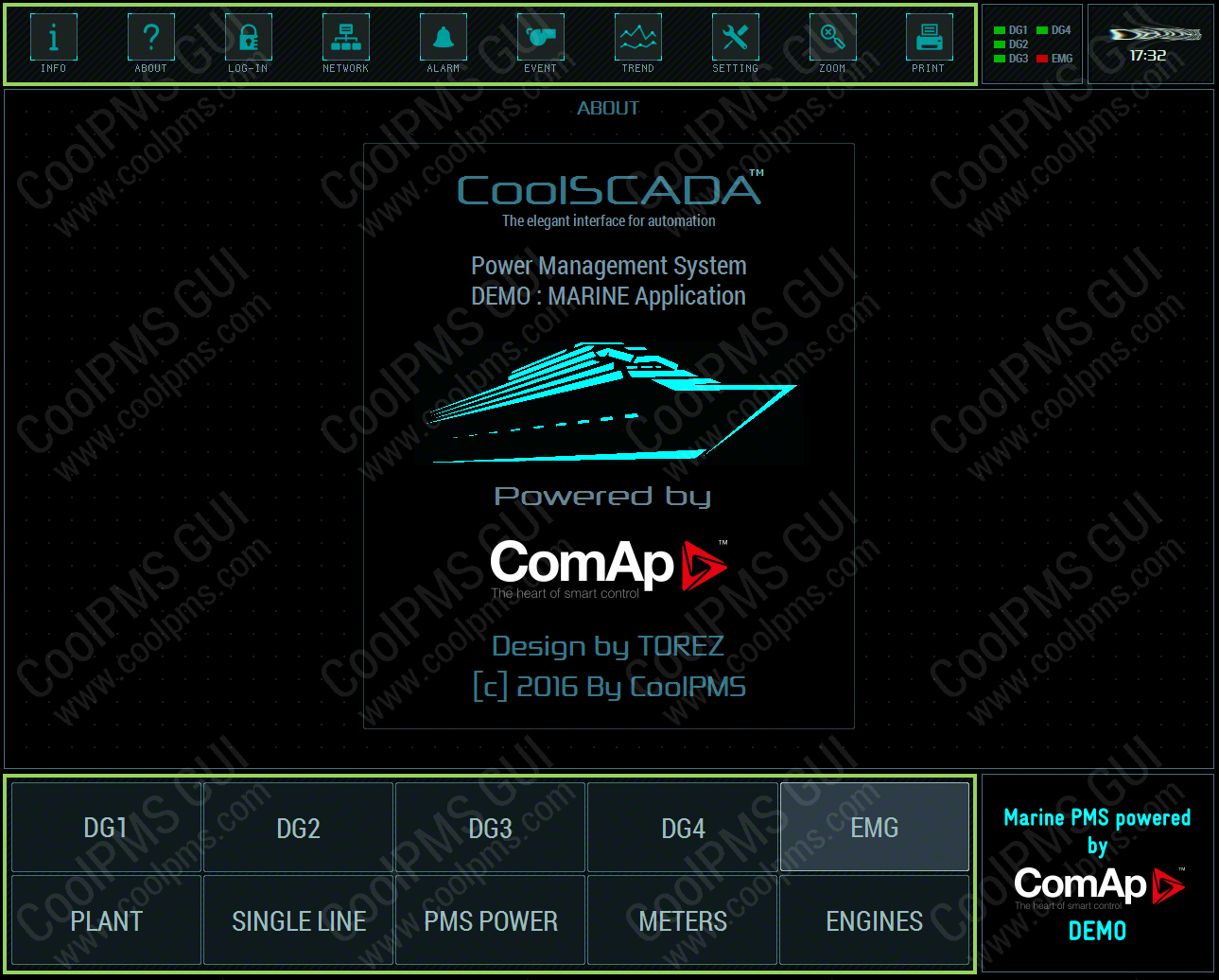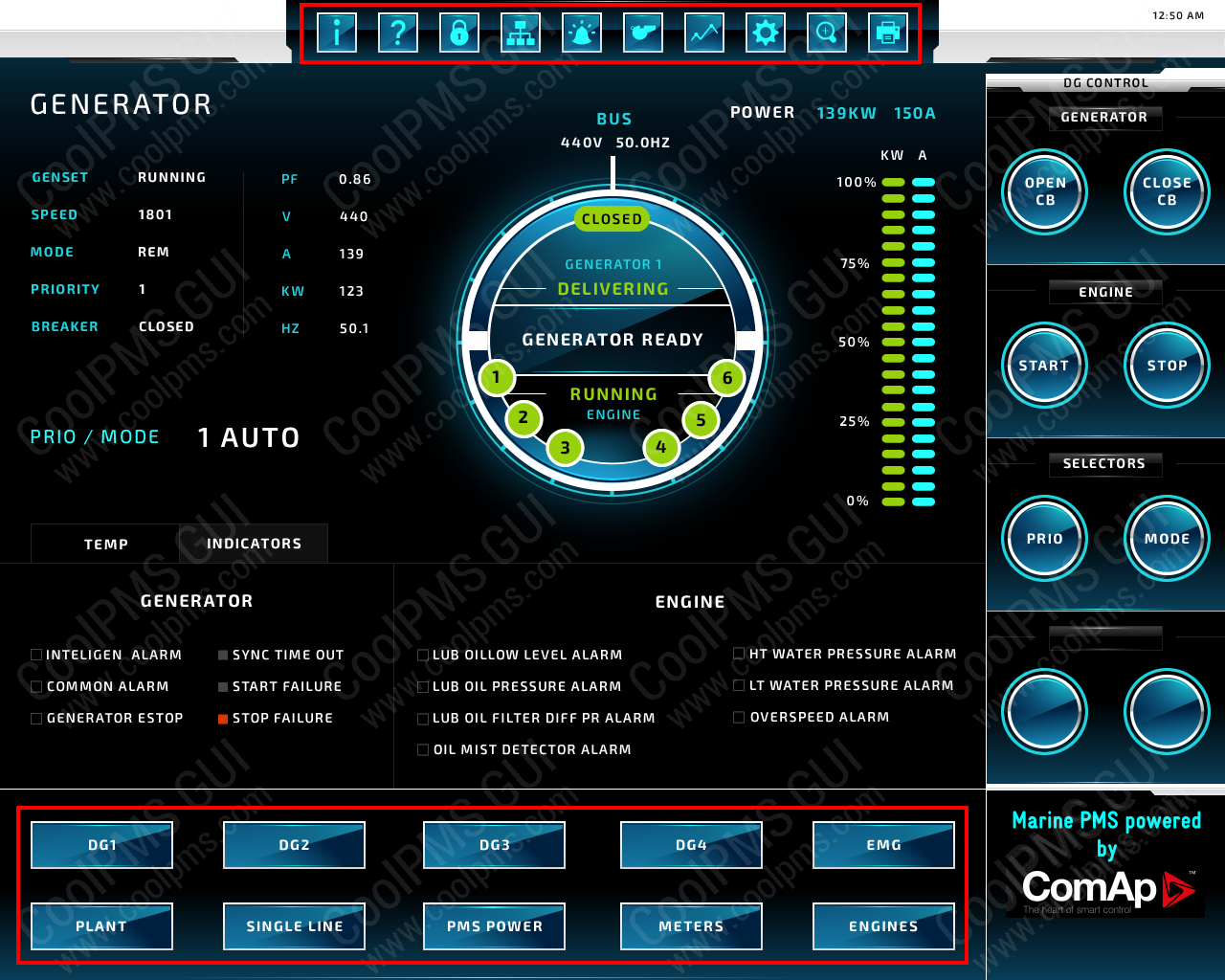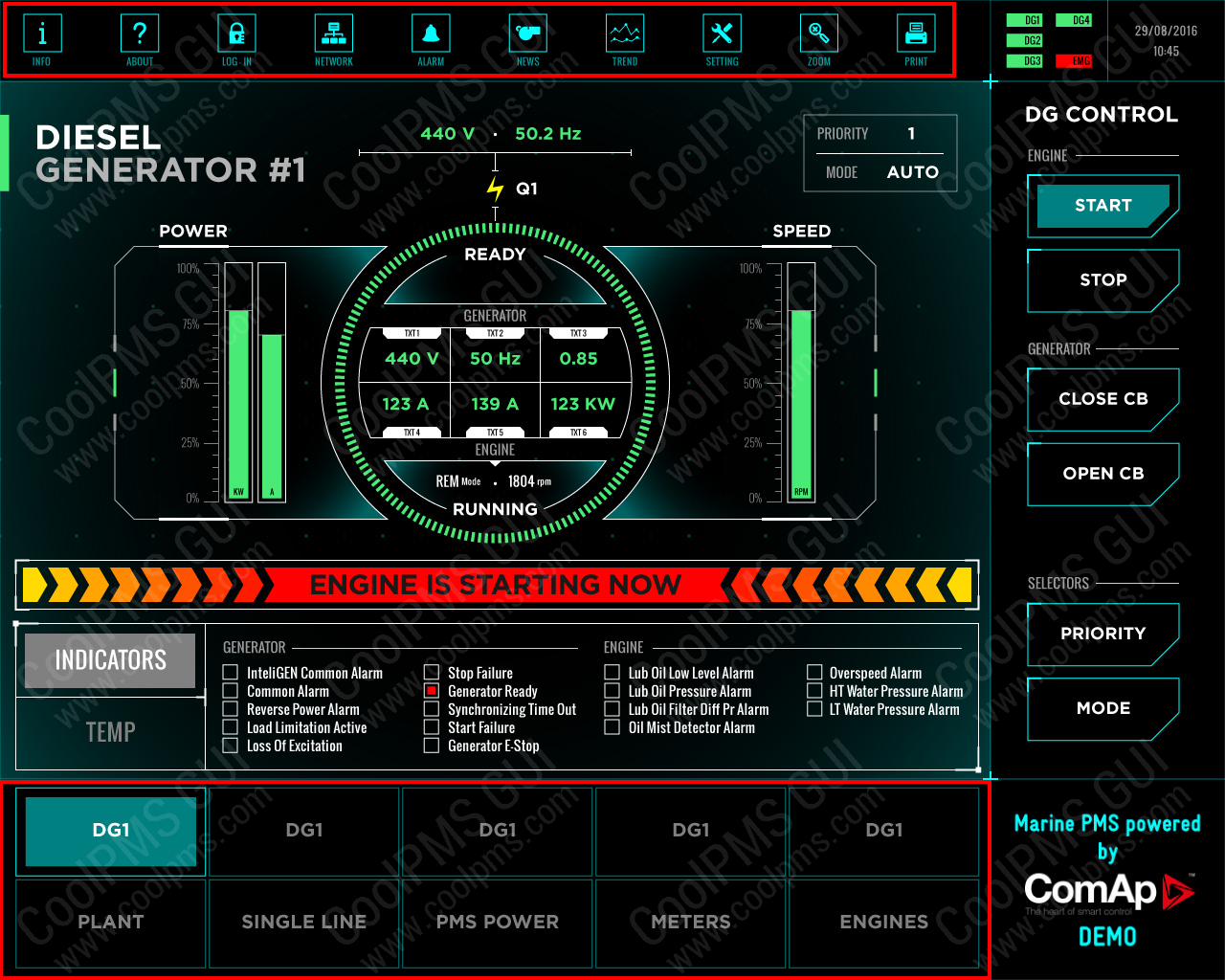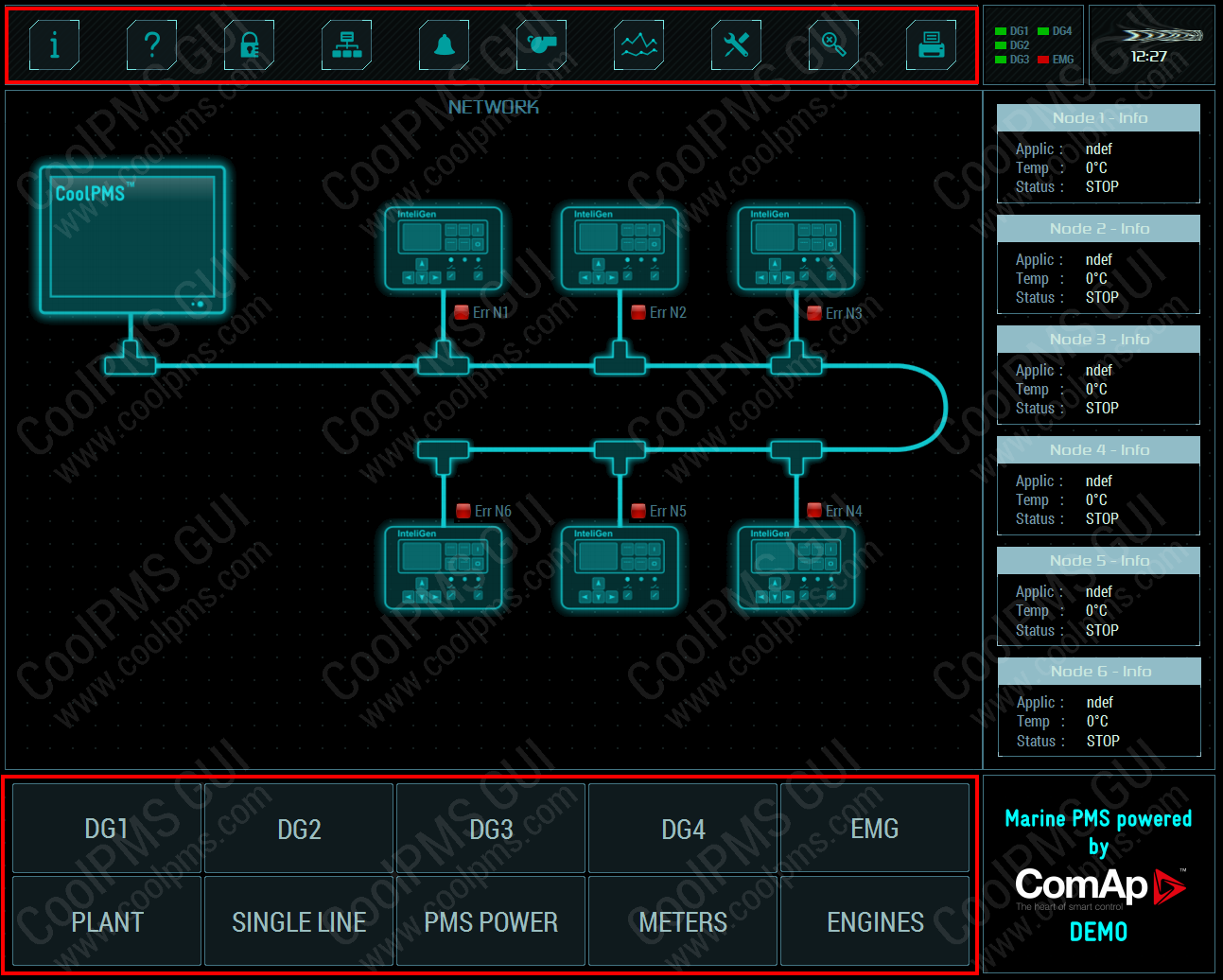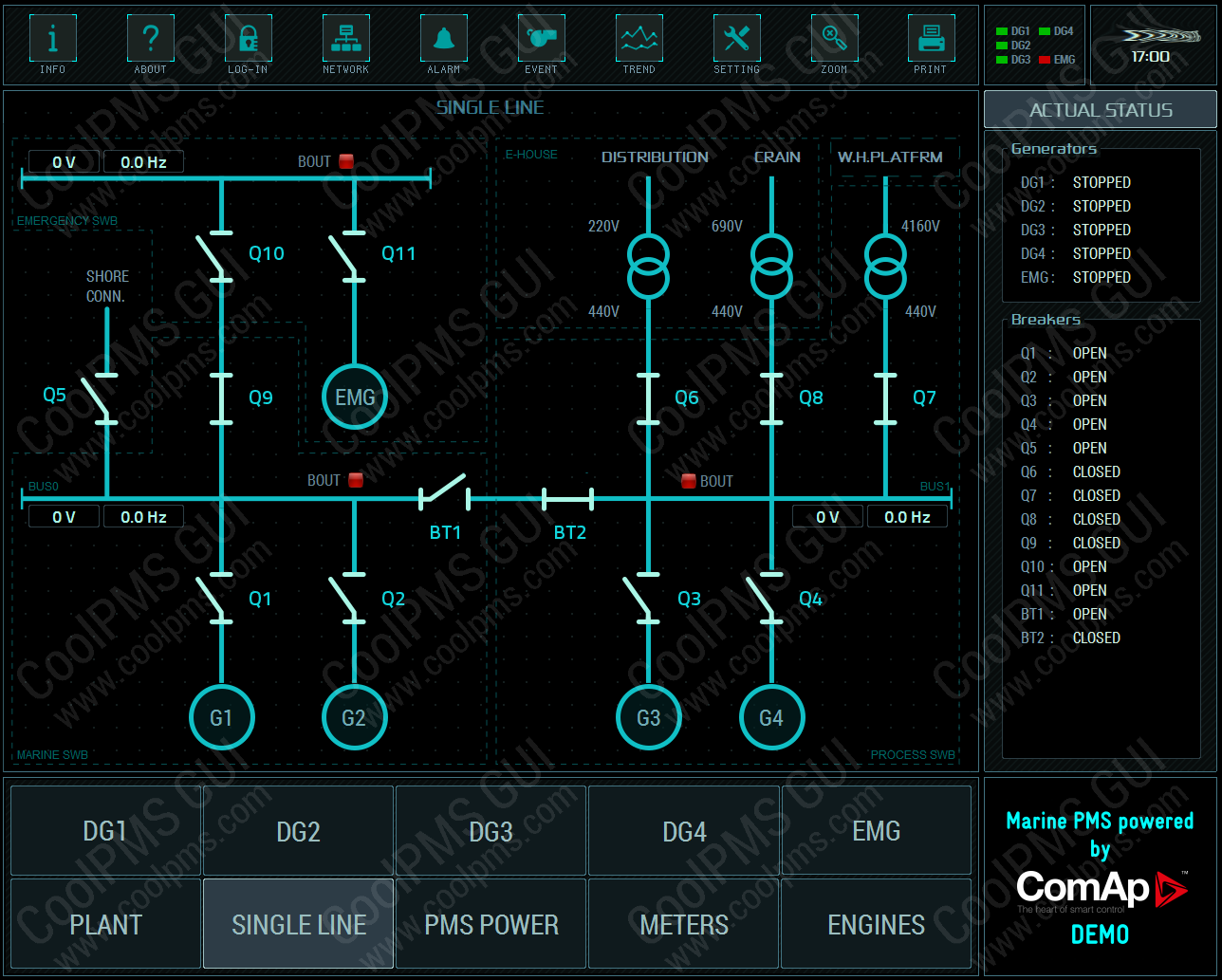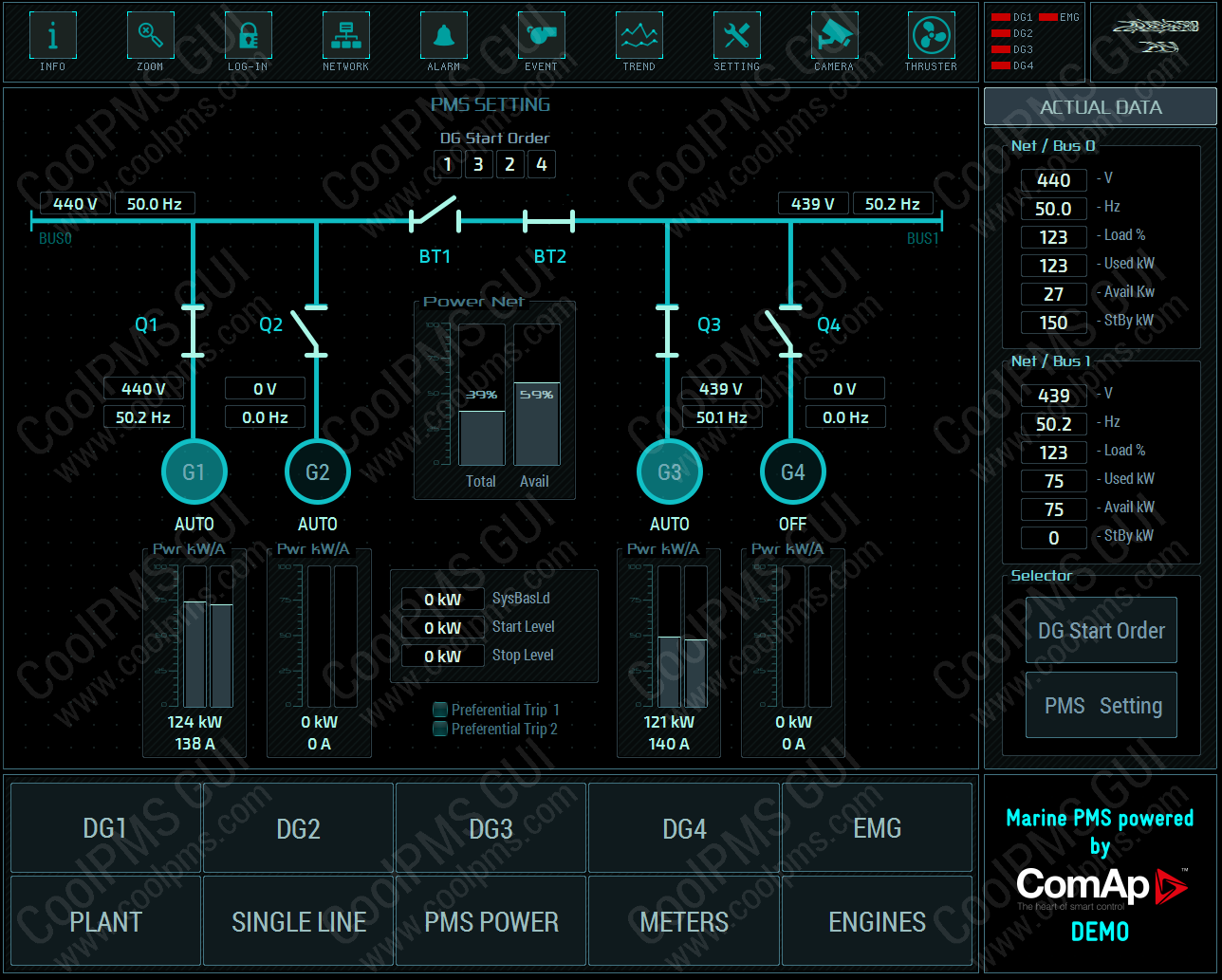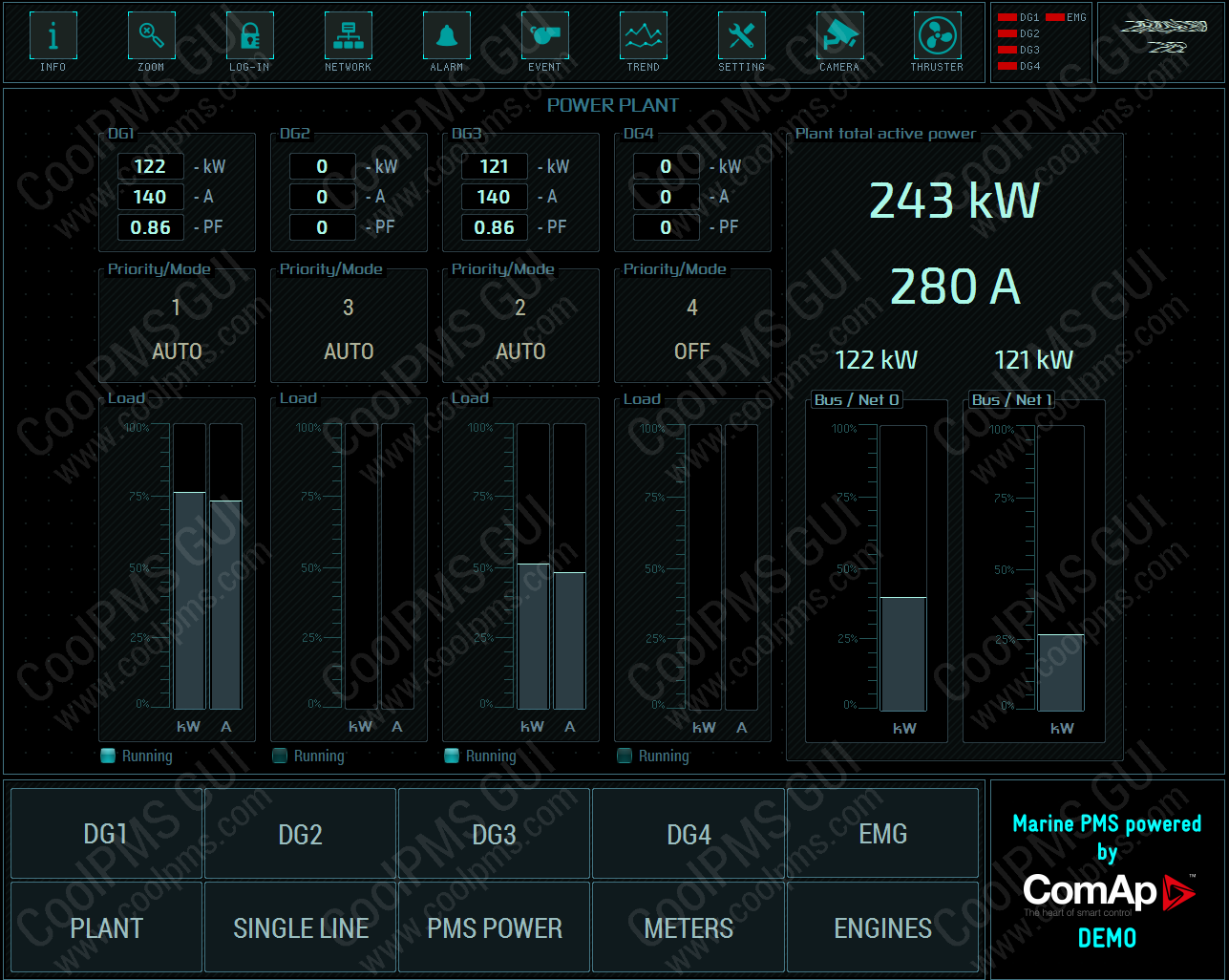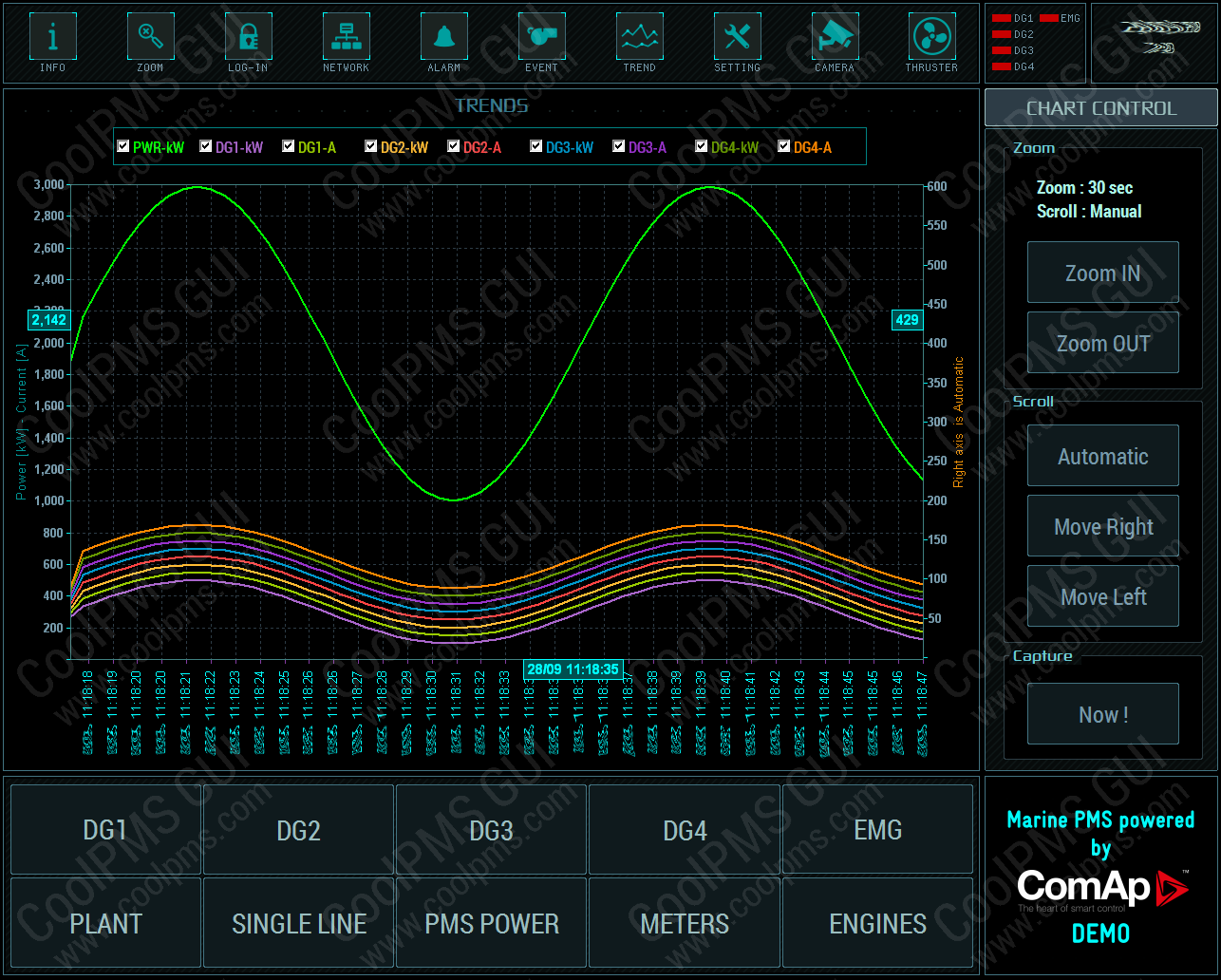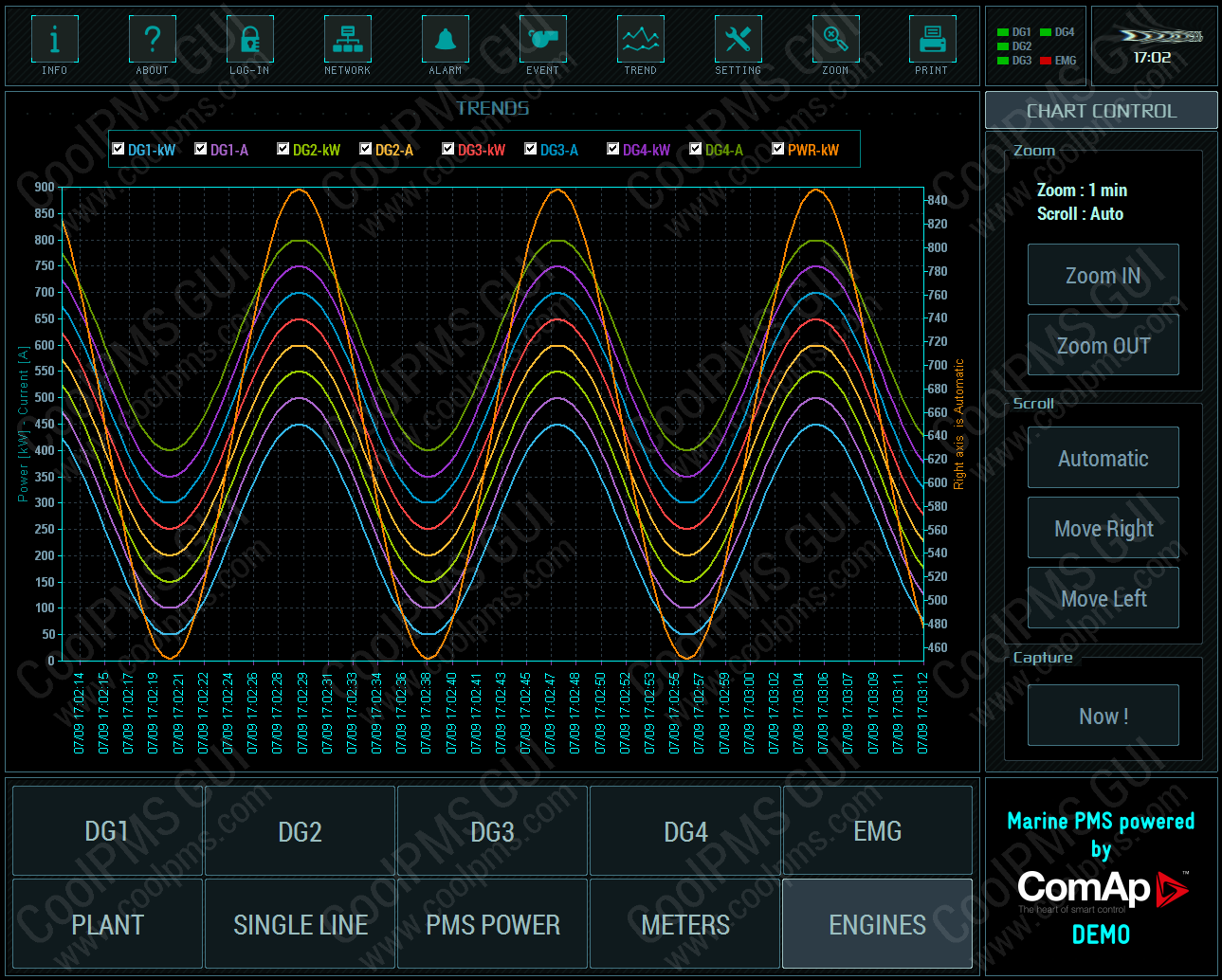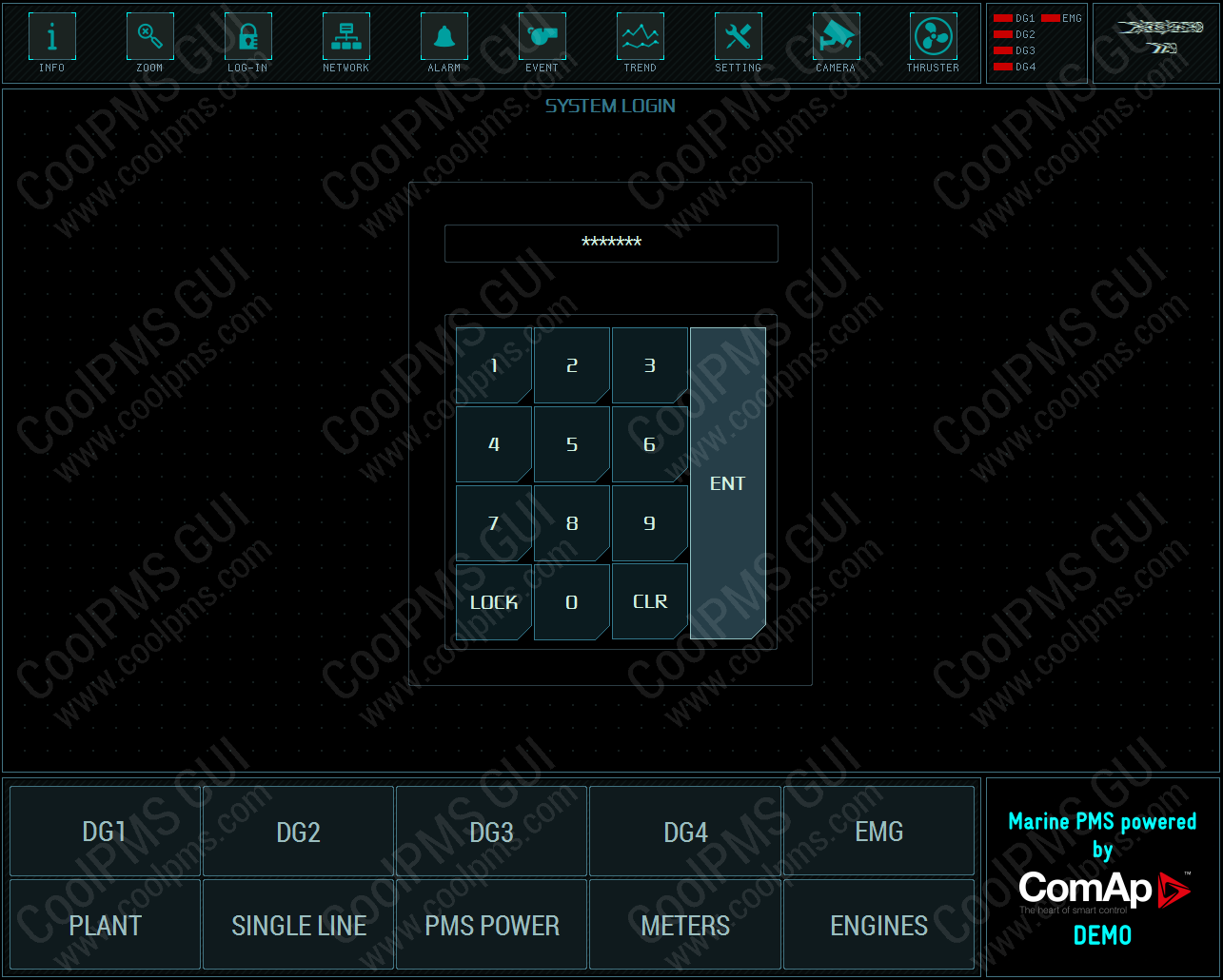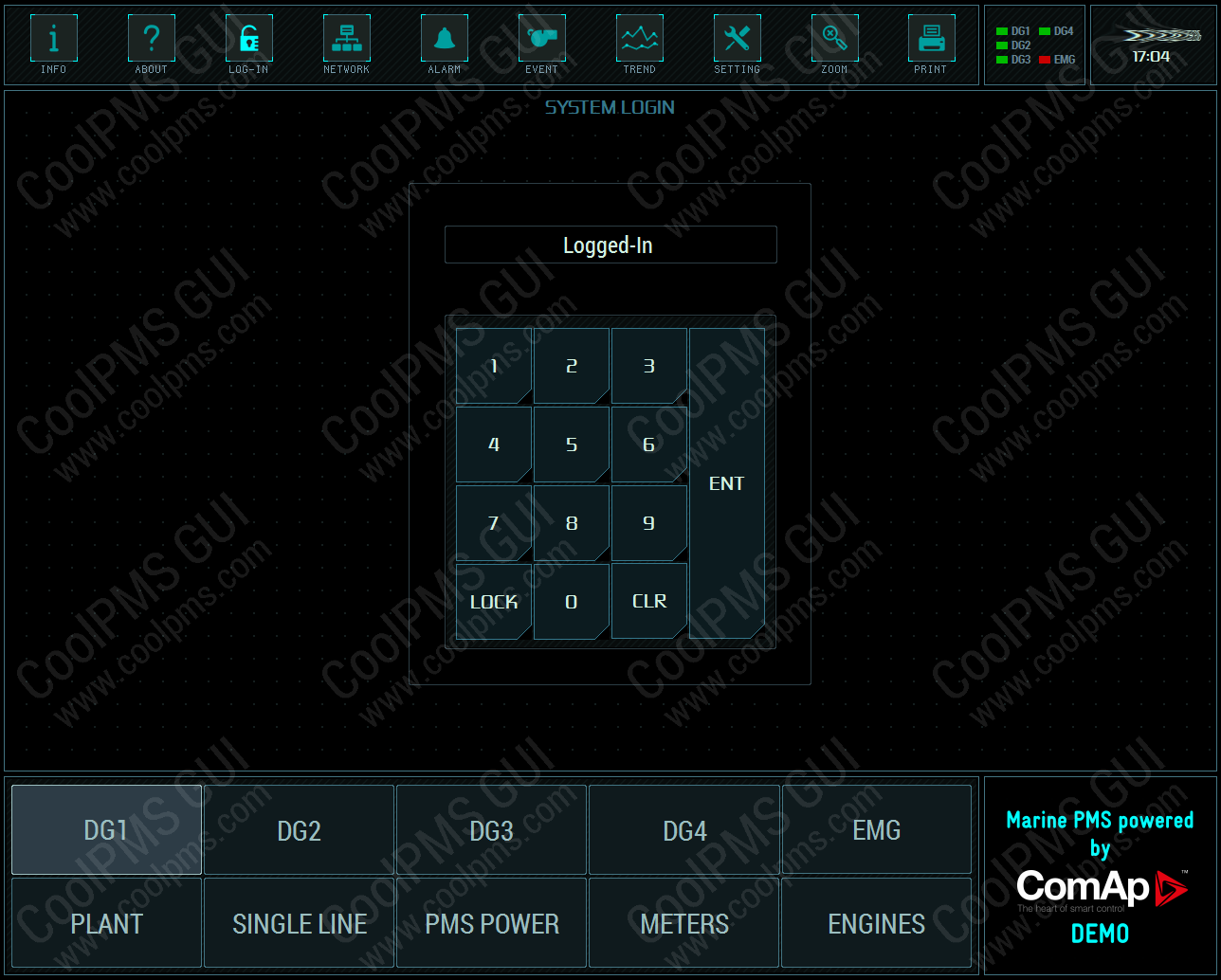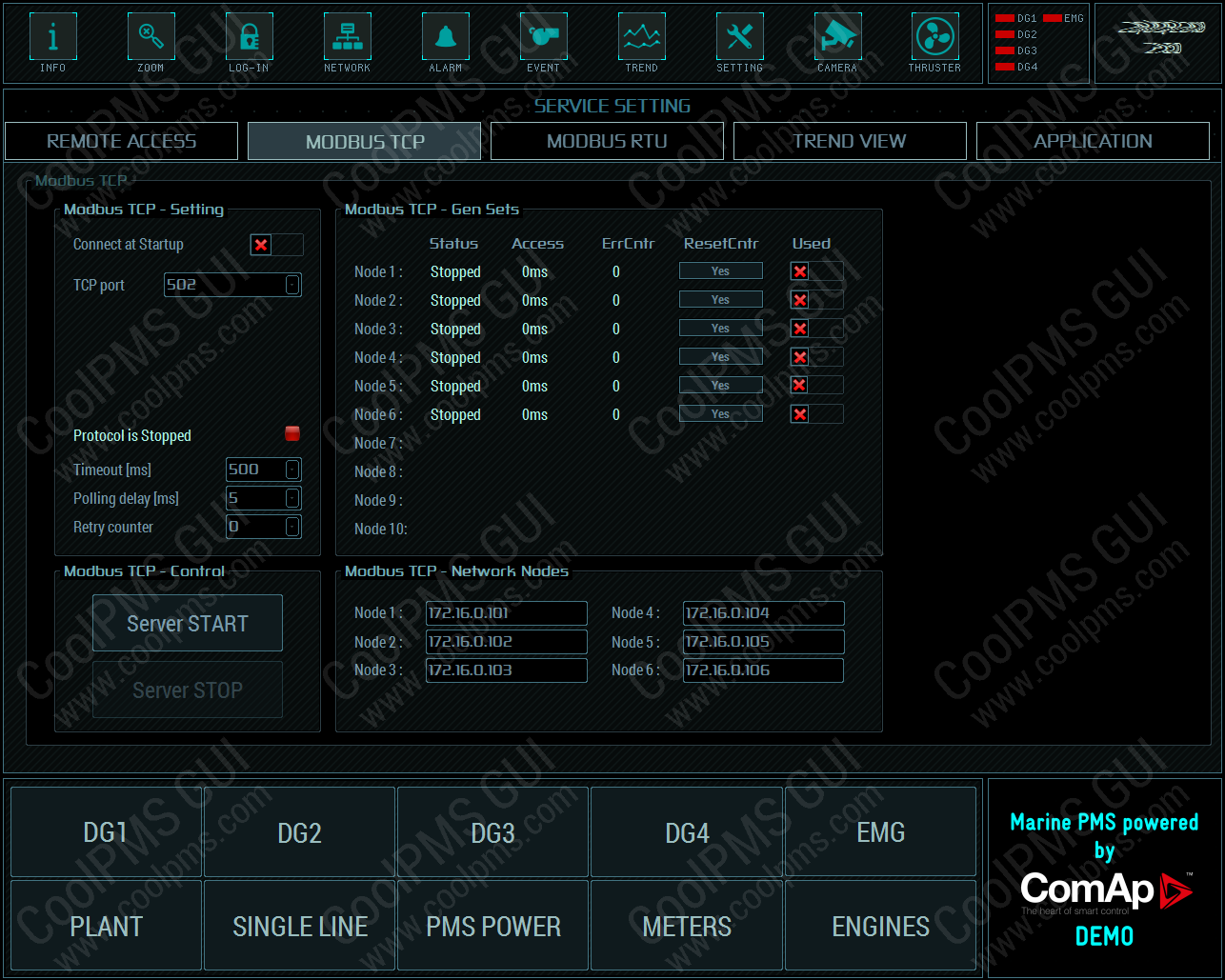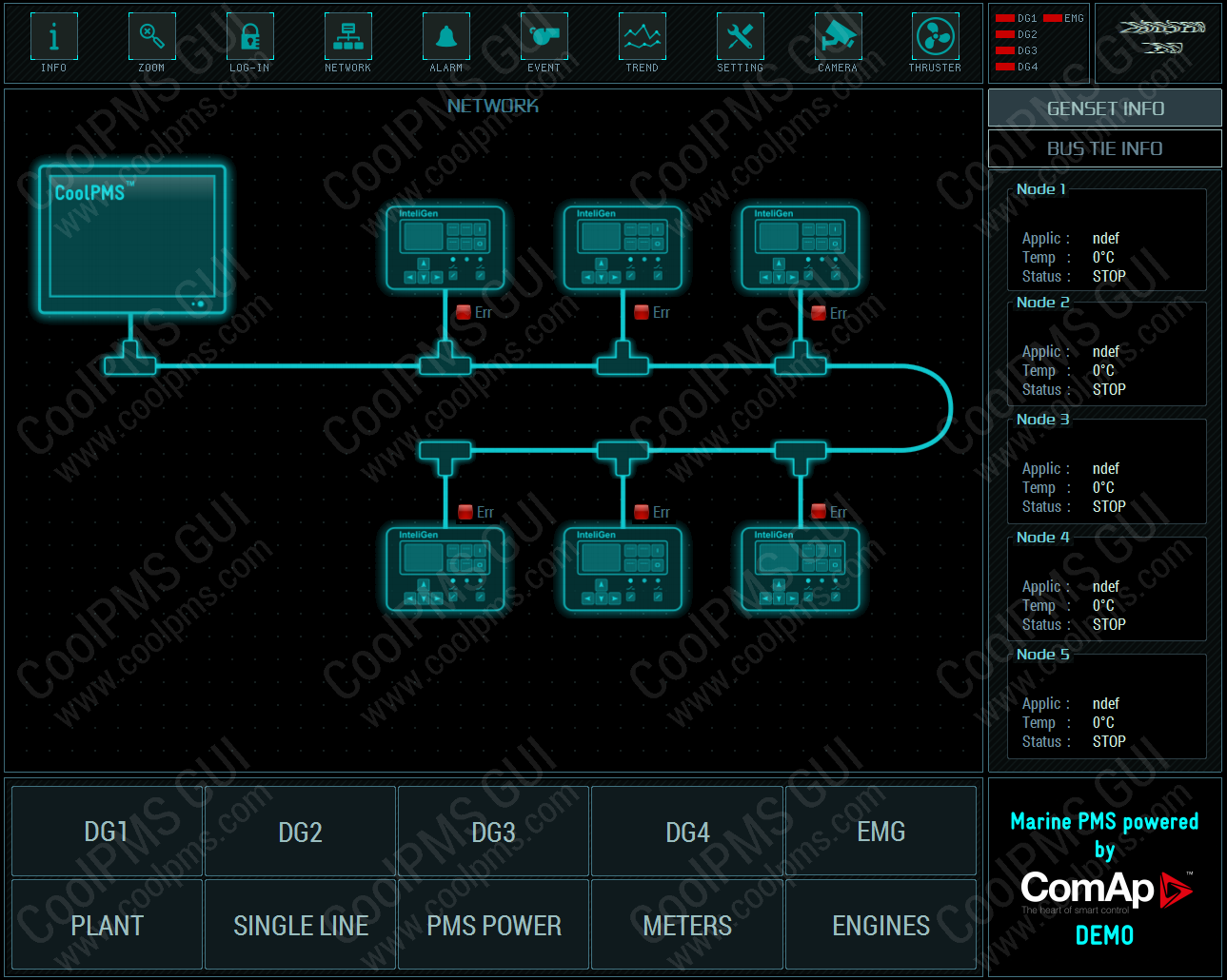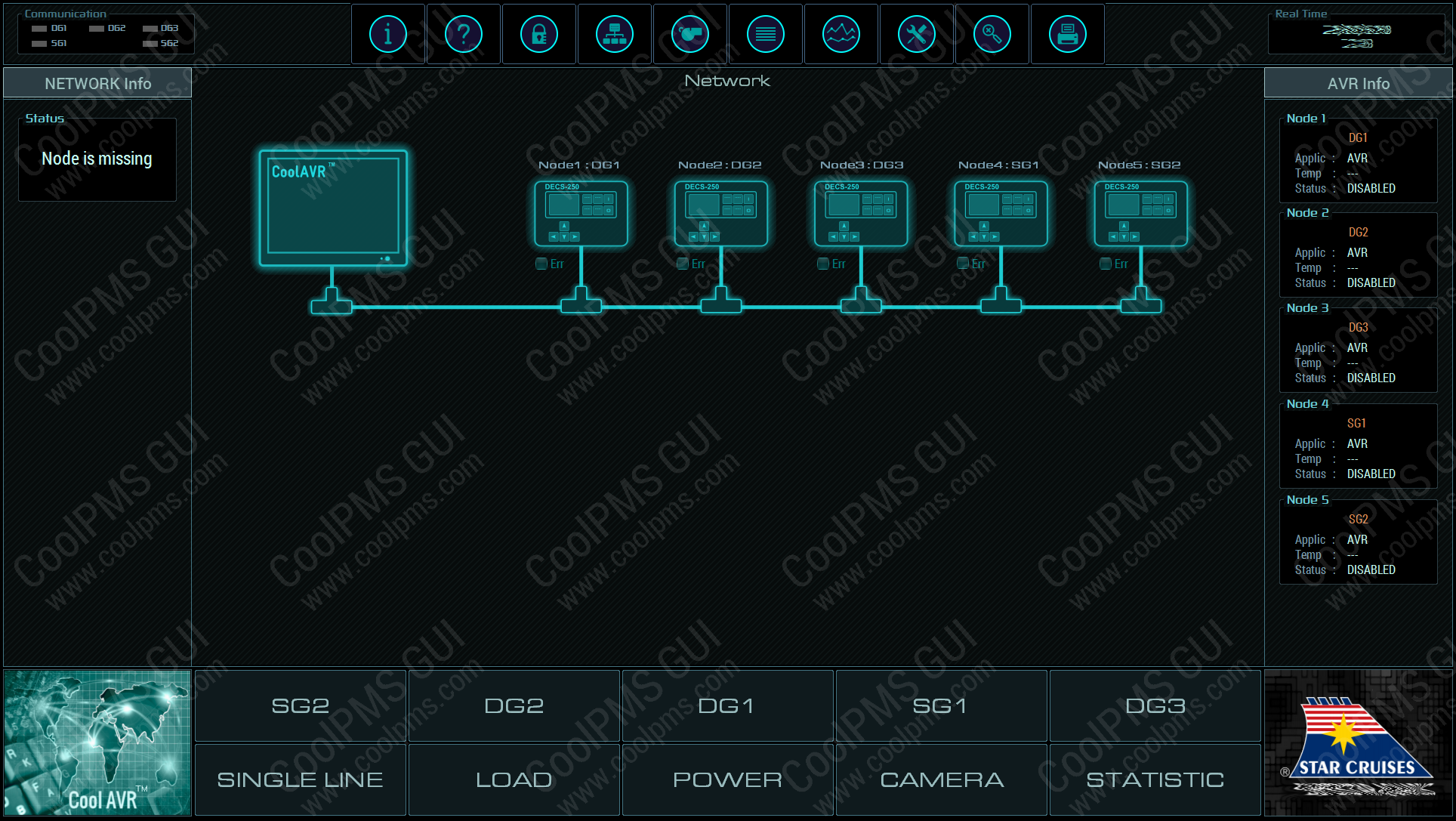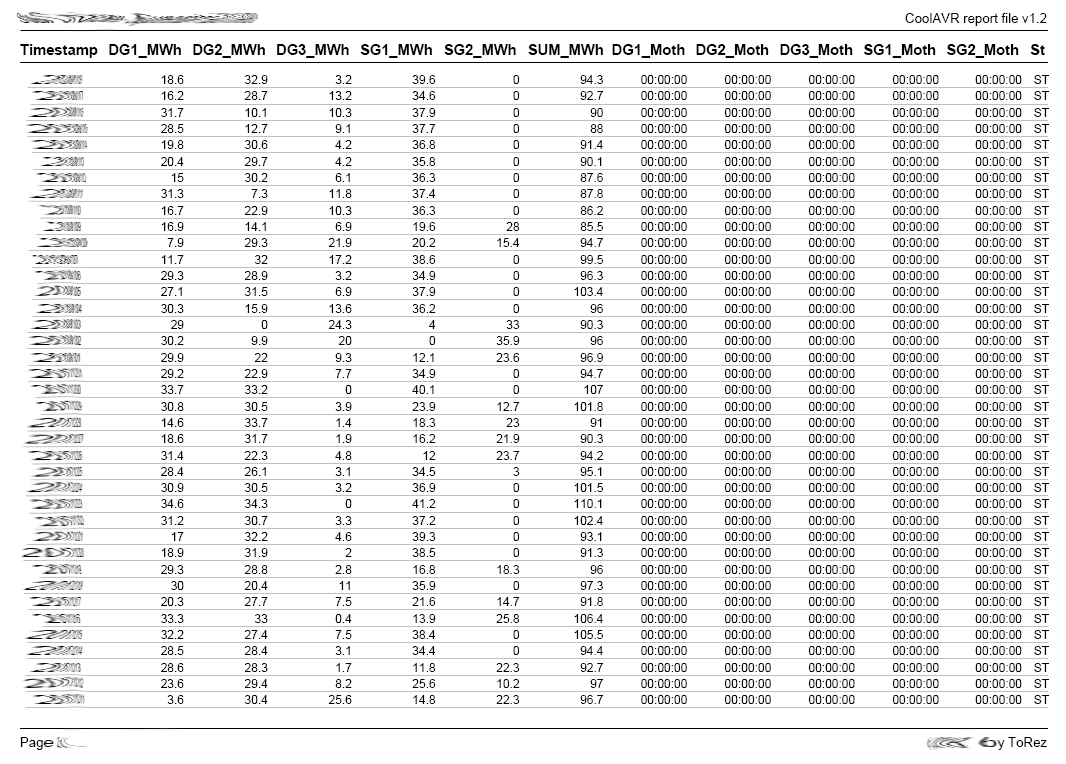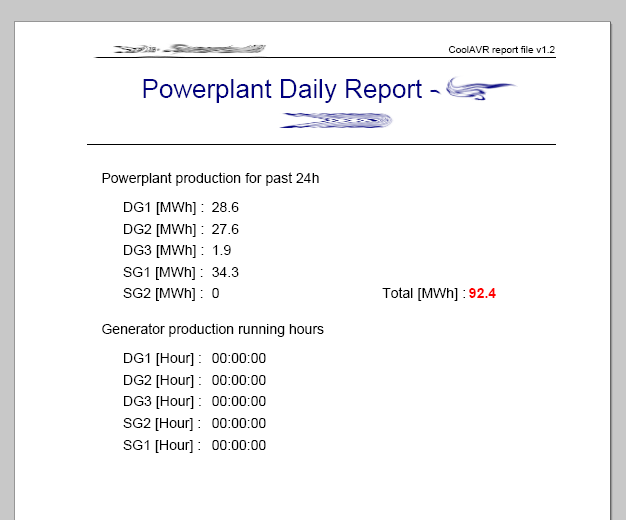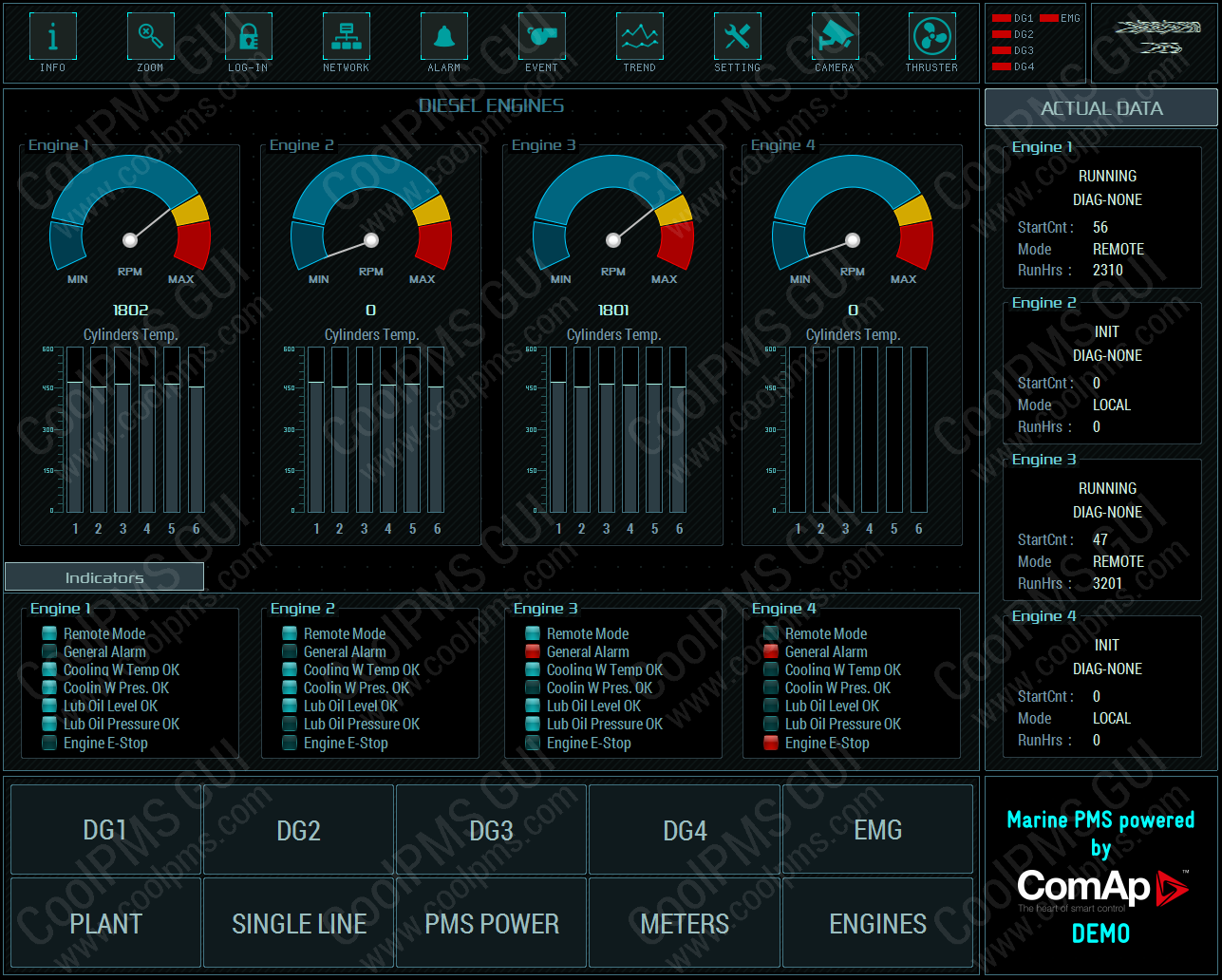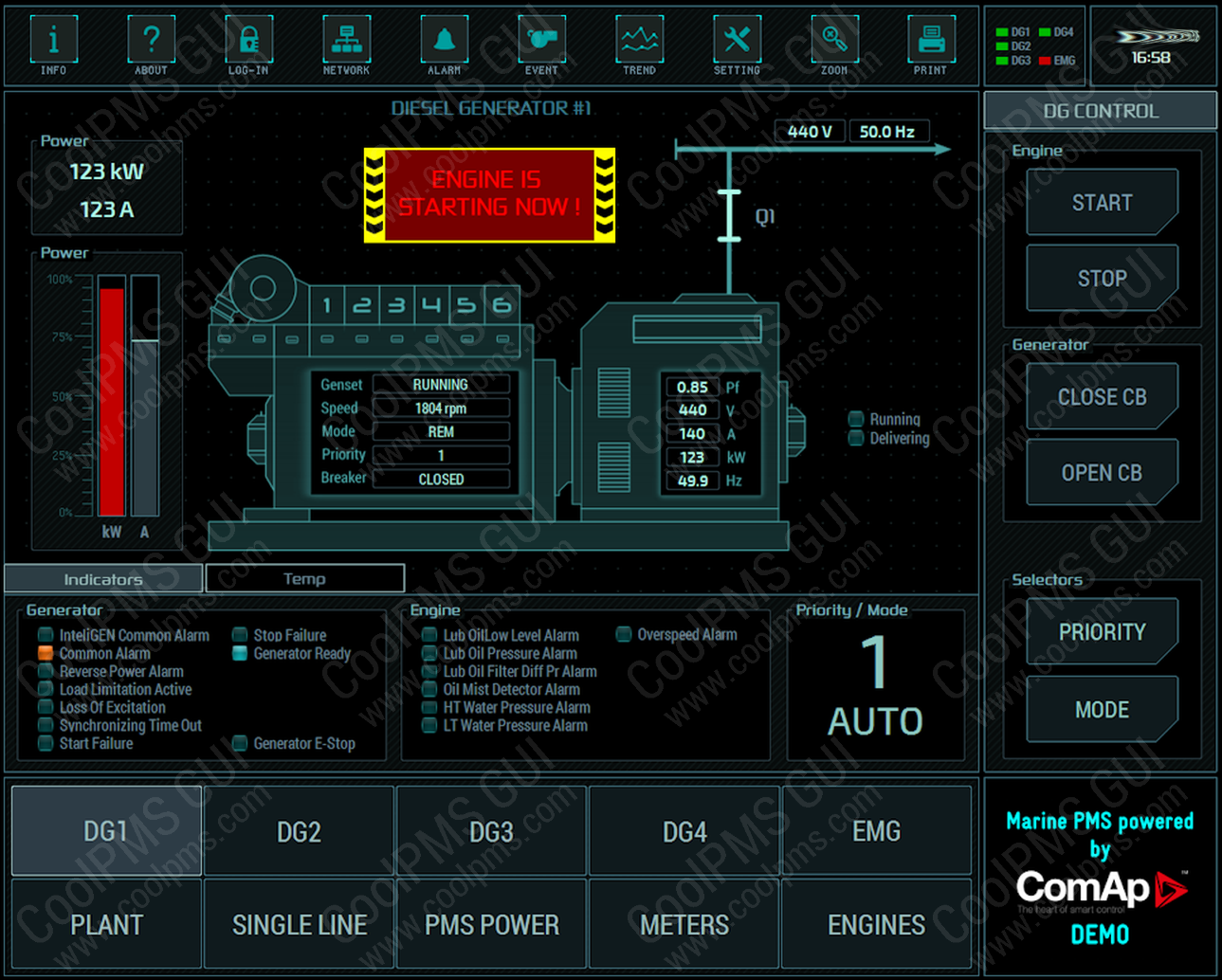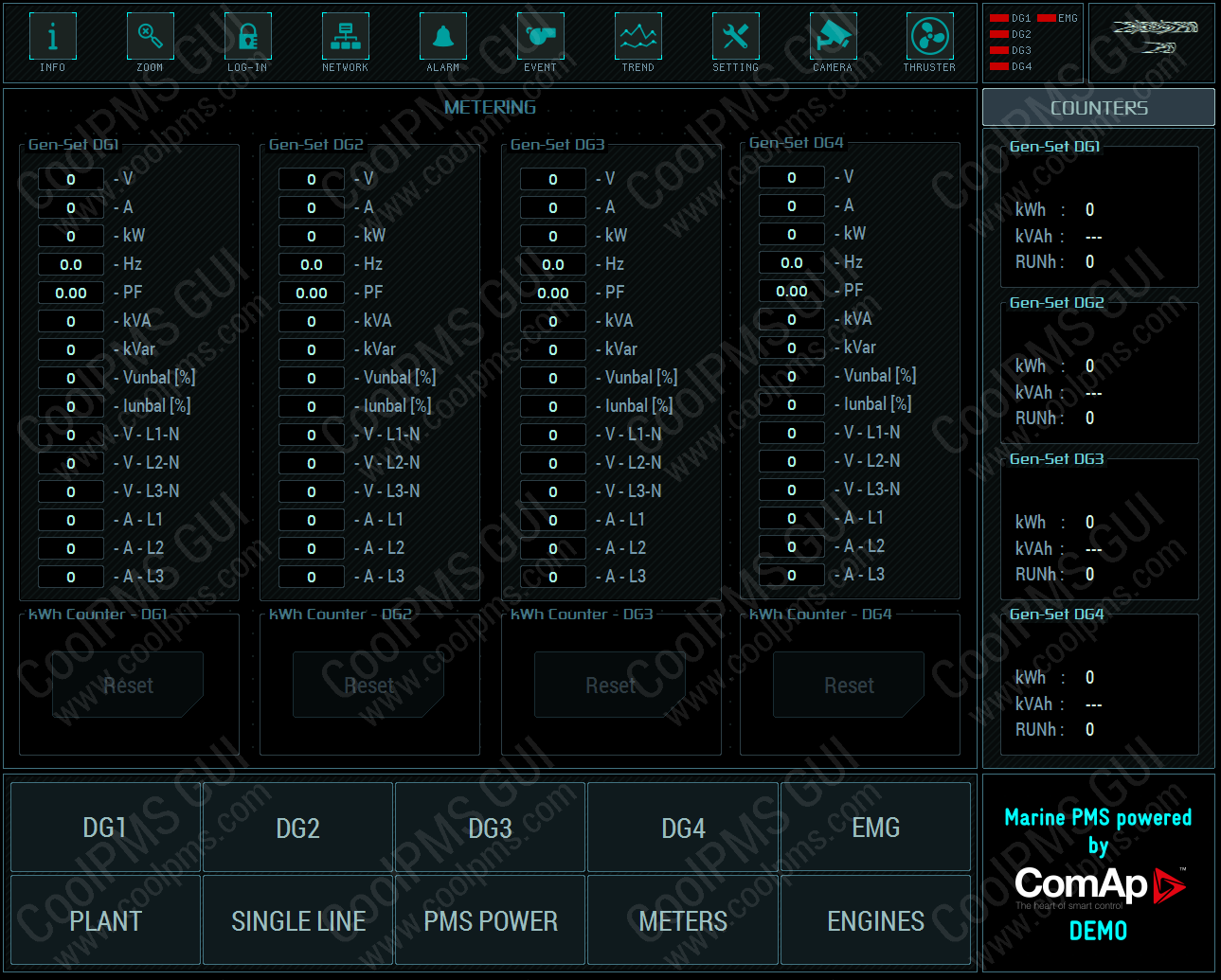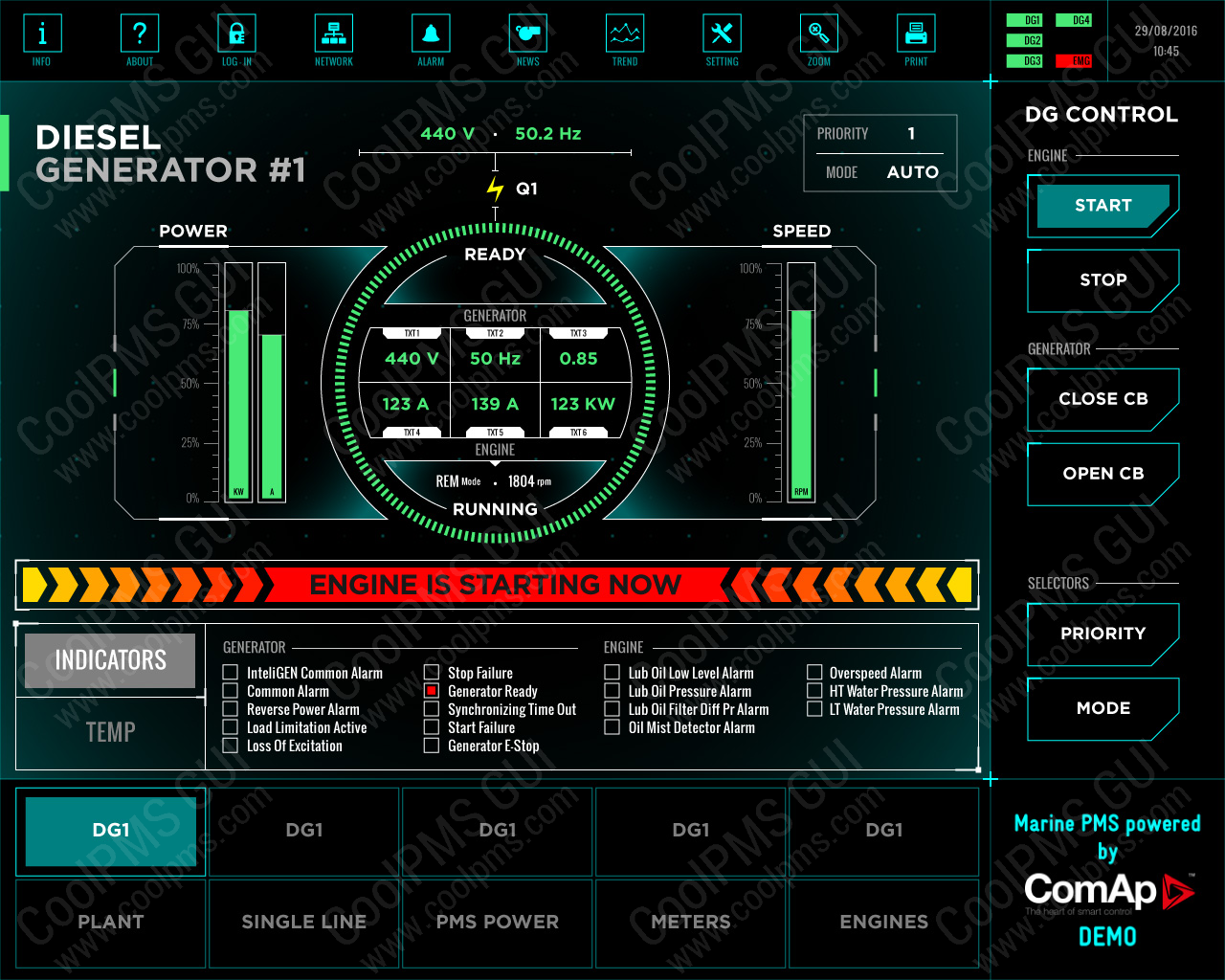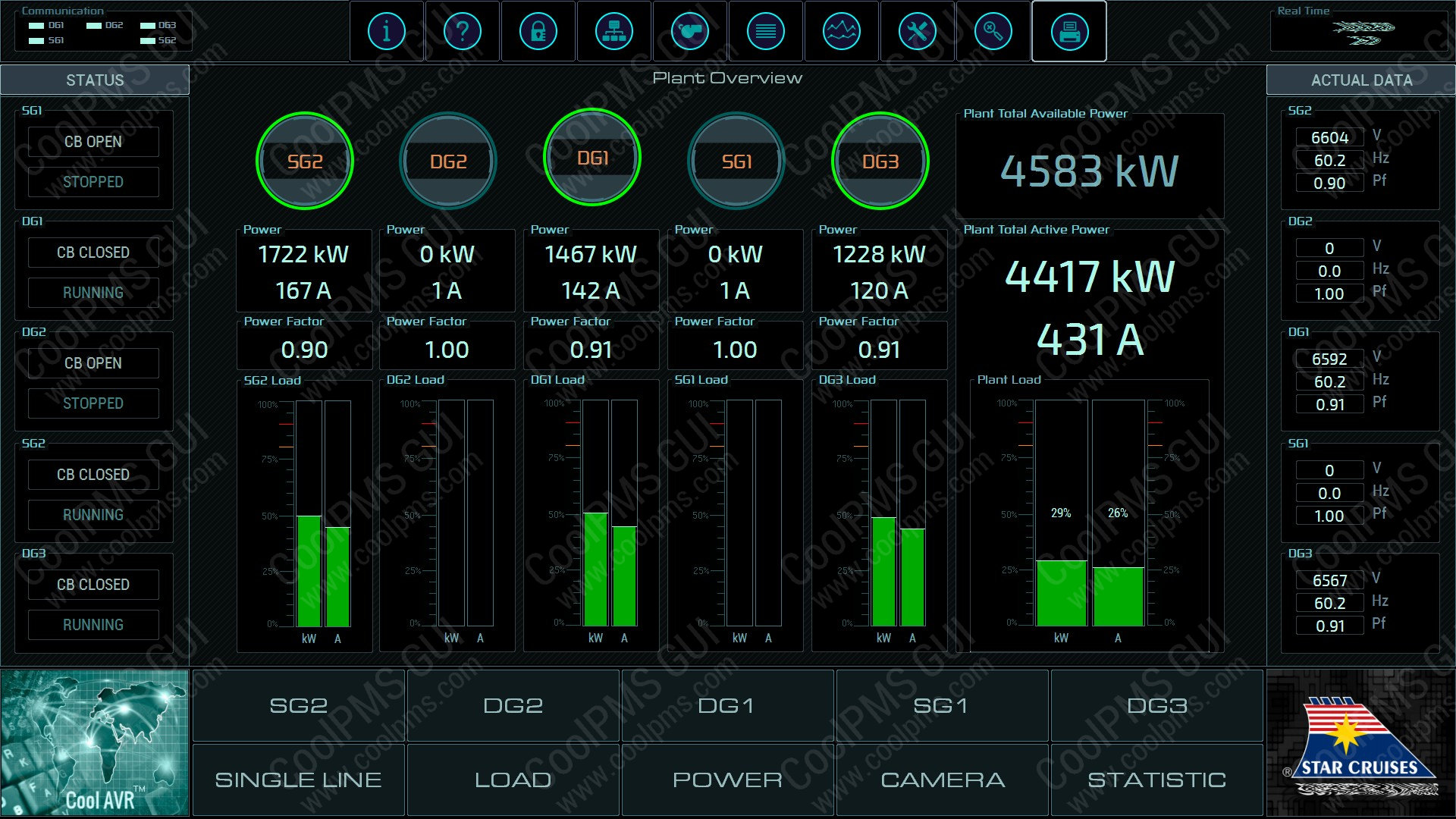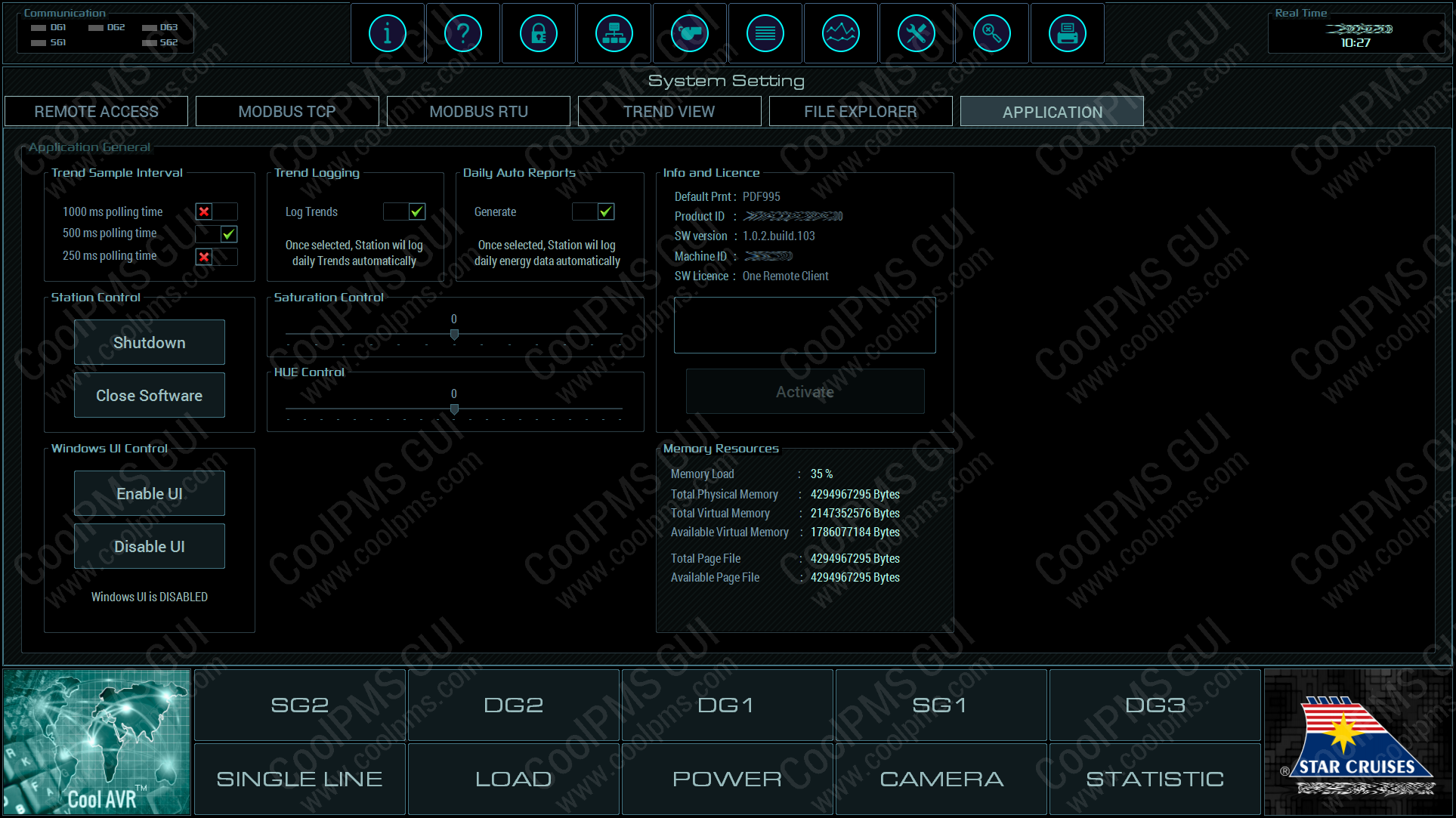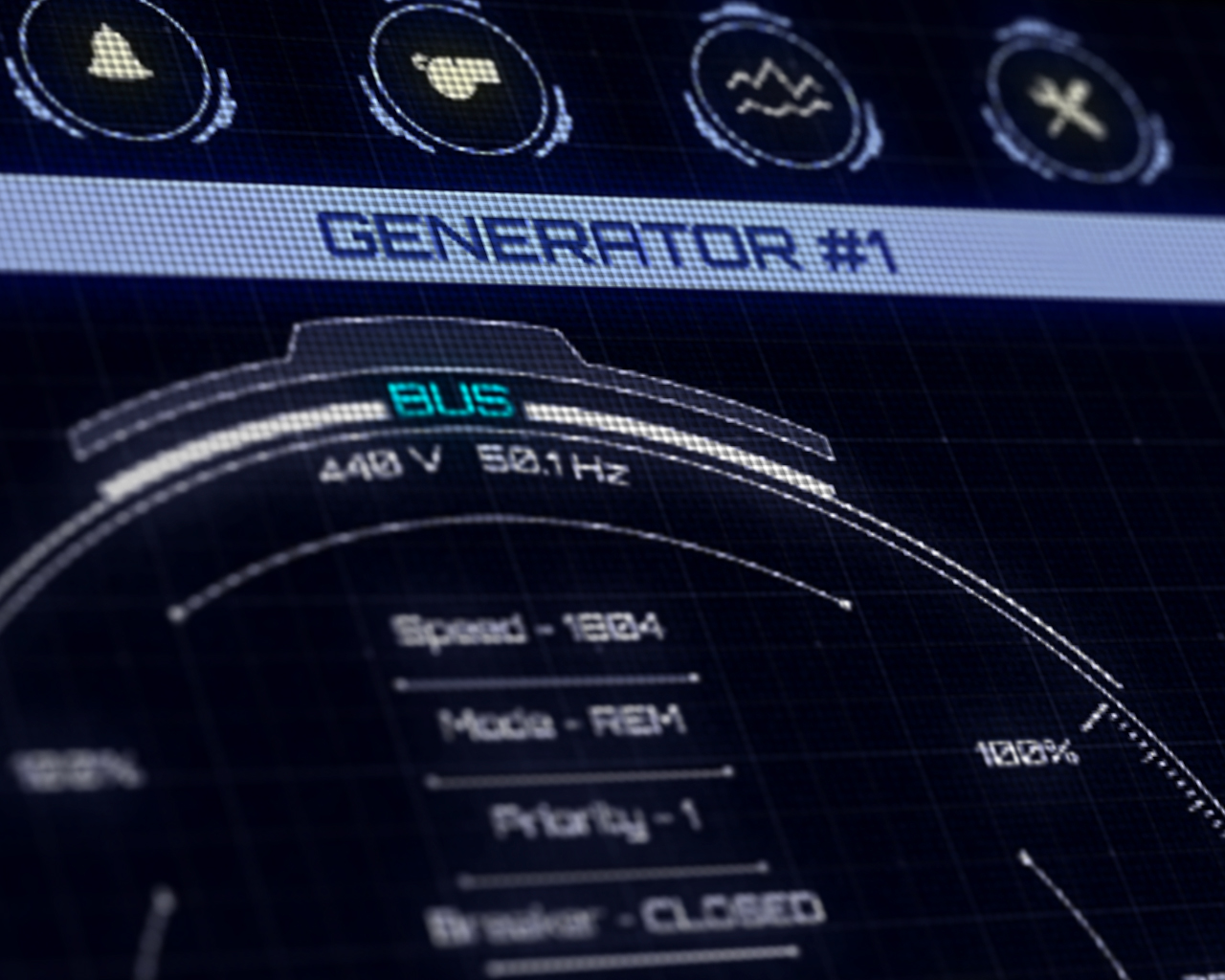Interface Features
CoolPMS is flexible application with reach features and possibilities. Apploication was developed with focus on advanced graphics, functionality, features and final cost. CoolPMS is ideal visuali- zation and control software for customers who wants to implement high quality SCADA for very reasonable cost.
Control Display - Navigation Layout
Application's control display with dedicated buttons is located in designated area of SCADA interface. Section is specifically designed only to navigate between application pages. CoolPMS has two navigation areas. One is located on the top of the interface and one is located on the bottom of the screen. For details see highlighted areas in pictures below.Process Display - Aplication Screens
Main proces display pages are often the primary monitoring interface of given process. They contain graphical representation of the plant topology, control elements like switches, buttons and entry boxes, together with monitoring elements like icons, lamps, meters, bargraphs, etc. Examples of such a display graphical interface are shown below.Alarm and Event management - Aplication Database
Every application has possibility to log and display Alarm and Event messages. Every record is stored in database and could be retieved on request. Each database has sorting possibility therefore is easy to find any alarm or event. Database records can be also exported to PDF and create report if needed. Few examples are shown below.Historical Trends - Aplication Charts
Application can log and display historical trends of selected signals. Daily trends are automatically stored on PC and can be viewed by user any time. Charts can be also exported to PDF report to create trend report if needed. Few examples are shown below.Station Security - Aplication Security and Camera
All important setting of the CoolPMS station are protected with access lock. Only designated person can unlock station and change parametars. Any Log-in / Log-out action is recorded in Event log. CoolPMS also supports multiple TCP or USB cameras for area surveilance.Station Diagnostic - Aplication Diagnostic
There are few pages dedicated to diagnostic of external nodes connected to CoolPMS. All communications are supervised and any disturbances or communication errors are logged.Process Statistic - Application Calculations
Different statistical calculations could be programmed. Majority of calculations are witg regards to power production and power consumption for given period of time. Calculations can be exported to PDF format as statistical reports.Detailed Displays - Application Displays
Application also contains detailed displays showing particular devices and their status.Embedded Features - Application Features
Application has embedded File Explorer for file and report manipulation along with other features.Live Application - Application Example
Example of real deployment. Marine application. CoolPMS is monitoring 6.6kV power plant and AVR's on cruisse ship.GUI - Advanced Display Snapshots
Close up views of advanced displays developed for one system integrator as OEM version.
GUI Features
- Customised attractive design
- Fast and lightweigh environment
- Different colour schemes
- Alarm audio notification
- Dynamic pictures and alarms
- Touch screen optimised design
- Surveilance camera(s) monitoring
- Embedded PDF reports viewer
- Embedded File explorer